4 Free Email Subscription Tools to Keep Readers in the Loop
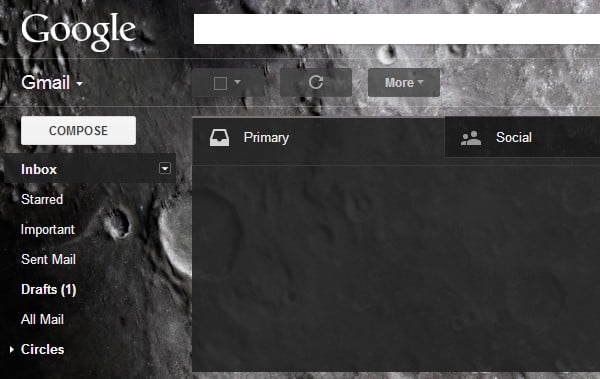
Despite what some people say, email is far from dead. Although social media has become an incredibly popular way for us to communicate, use of email is still growing. According to The Radicati Group, a technology market research firm, as of April 2013 there are 3.9 billion active email accounts, with 182.9 billion emails sent and received each day. Email subscription tools help keep us updated with our favorite companies or blogs, and chances are your readers would like the option to subscribe via email.
Recently, avid reader Andrew Kayode got in touch with us, and had this to say:
Why is it that you don’t have a subscriber’s list via e-mail? Please I need to be included if you have one.
While our RSS feed is linked at the bottom of every post, the ability to subscribe via email is not. However, thanks to FeedBurner, one of the first email subscription tools we will be getting into, the ability to subscribe via email has been here all along. Oops.
Click here to get the latest posts delivered straight to your inbox! (opens in new tab)
FeedBurner
This free RSS tool has been around since 2004, and was acquired by Google in 2007. While rumors of shutting down have circulated quite a bit in the past few years, it’s still ticking. FeedBurner is still used by thousands of popular blogs, and when you add your blog, it also gives you the ability to let readers subscribe via email. Under “Publicize,” “Email Subscriptions,” and then “Email Branding,” you can easily customize how new email will appear.
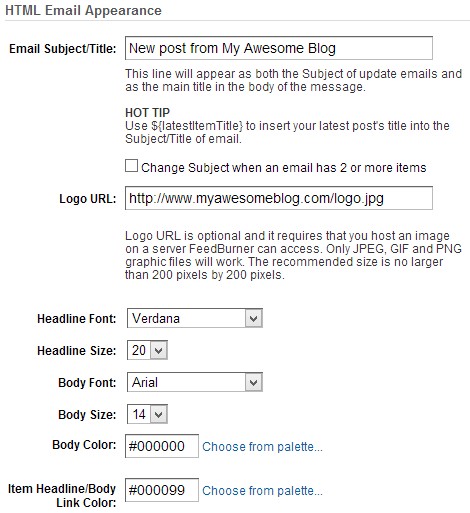
When you make changes, you can get a preview of how emails will appear. Despite the customization being very basic, it gets the job done. Once you are satisfied with the changes, you can grab the HTML code to embed an email subscription form on your blog.
Follow Blog Widget
This widget is geared specifically for WordPress.com users, those who don’t have a self-hosted WordPress blog. It can be found under “Appearance” and “Widgets,” and offers the ability to customize what text will appear for WordPress.com users, and those who are not signed in.
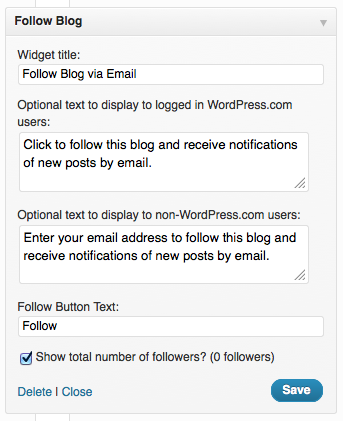
People who don’t use WordPress.com or are not logged in, will simply see an email subscription form, and those who are signed in will see a button with whatever text you used under “Follow Button Text.” It’s a quick and easy way to add email subscription to your WordPress.com blog, plus there is no need to work with any HTML code.
MailChimp
MailChimp is one of many paid email subscription tools out there, but did you know they also offer a free account? The free account allows up to 2,000 subscribers, and a total of 12,000 sent emails each month. For example, if you had 1200 subscribers, that means you could send out 10 emails to all subscribers every month. Getting started with MailChimp could be a post in of itself, but here is the official resource page to get you up to speed.
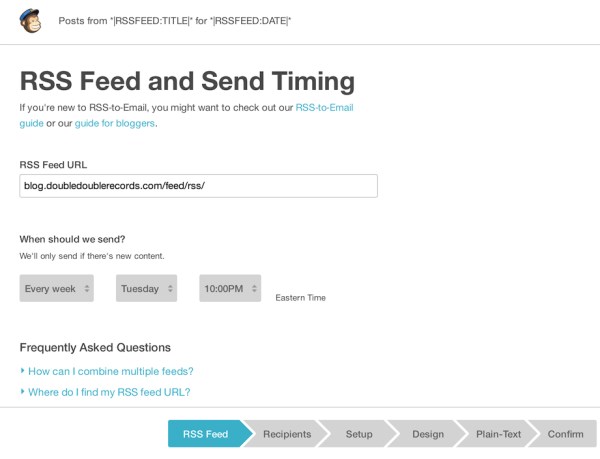
Now, you could manually send out an email every time a new blog post is up, but the RSS-to-Email feature helps you automatically send out beautiful emails whenever a new post is published. There is a bit of a learning curve with getting everything setup, but MailChimp is a rock solid solution that gives you far more customization than FeedBurner for example. And if you ever go beyond 2000 subscribers, the monthly plans are very affordable.
Blogtrottr
Unlike the other email subscription tools, Blogtrottr does not offer the ability to add an email subscription form to your site. Instead, it’s geared towards readers who want to get email updates from a site, but the option is not there. All you have to do is enter the URL of the site, your email address, and the frequency to send emails. Blogtrottr offers a free ad-supported version with unlimited subscriptions, but if you want to remove ads, plus get more customization options, its €4.00 ($5.41) per month plan includes up to 250 subscriptions, and €7.00 ($9.47) per month plan includes unlimited subscriptions.


Hi