Flickr Adds Twitter Support: Get Started in 2 Minutes
 Flickr has finally added support for Twitter, which means that you can send uploaded photos to Twitter using the Blog This link in the top right of the photo page on Flickr, or you can email photos directly to your Twitter stream. The URL gets shortened with the flic.kr URL shortening service, so you’ll see exactly what you’ll click on, and it certainly seems to work well enough.
Flickr has finally added support for Twitter, which means that you can send uploaded photos to Twitter using the Blog This link in the top right of the photo page on Flickr, or you can email photos directly to your Twitter stream. The URL gets shortened with the flic.kr URL shortening service, so you’ll see exactly what you’ll click on, and it certainly seems to work well enough.
Setting it up
To start using Flickr2Twitter you need to add and then authorize your Twitter account on Flickr and Twitter respectively. Visit the add a blog page (you need to be logged into Flickr) and choose Twitter from the list. Click the Go to Twitter to Authorize button, which will send you to Twitter, forcing you to login if you’re not already, and then asks you to authorize the application. Do that, and you’ll get sent back.
On the result page, after the Twitter authorization, you’ll find your email address. Sending photos to this address will not only post them to Twitter, it’ll also add them to your Flickr account, which makes it very useful with a mobile phone.
You can also send photos on Flickr directly to your Twitter account using the Share This button.
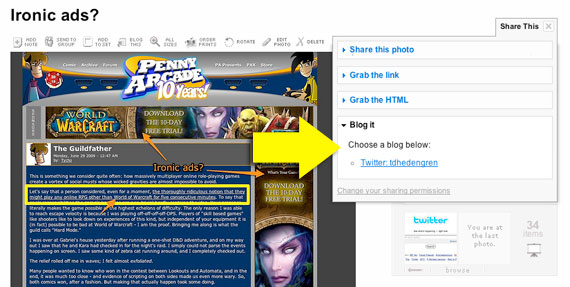
Simple and smart, this is Twitpic for Flickr users.
Thord Daniel Hedengren is a designer, writer, and blogger, and also the former editor of The Blog Herald. He used to be a hotshot in the gaming industry in Sweden, but sold everything and went International. Most recently he wrote a book called Smashing WordPress: Beyond the Blog, and does loads of kickass design.


i ll add it my personal web site thx