How to Add a PayPal Donate Button to Your Blog

Accepting donations online is one of the best ways to easily allow donors to give. Even small donations can fuel non-profits’ operations and their programs. There are different ways to accept donations online. If you want to be able to accept donations from your website, you must be able to properly set up a payment processing system. There are many options to choose from, but the most recommendable would be a PayPal donate button.
Why PayPal though? Because a lot of people, both Americans, and non-Americans, have easy access to their virtual money through PayPal. For charity blogs that do consistent fundraising for their cause, a PayPal donate button is convenient not only for the blog moderator but also for the readers. The money would be easy to track, present, and manage. Readers would also be motivated to donate recurringly because the donation process is so accessible.
But the main question is – how to add a PayPal donate button to your blog?
Preliminaries
Open a PayPal Business Account
One of the most important steps in creating a PayPal donate button is to ensure that you have a verified business account. Don’t worry, it will take less than 15 minutes to create one. The following information may be required in creating a business account:
- Business name with address
- Employer identification number or Social Security Number (for sole proprietors)
- Date of birth and last 4 digits of personal Social Security Number
- Website address
Linking your bank
Of course, the transfer of funds is one of the critical steps in having a PayPal donate button. The money needs to have movement. To ensure that the money is accessible, the verified PayPal business account must have a bank account linked to it.
Creating and embedding a button on PayPal
On the PayPal Website
- Open the PayPal button creation page
- Style and customize your donate button
- You can add your organization name and logo
- Set amounts
- Moderators may be able to choose between setting up a fixed donation amount or allow the users to choose how much they wish to donate
- There are three different ways to use your button
- HTML – PayPal creates an embeddable HTML code that could easily be inserted onto pages on a website.
- URL – This could be used on social media and notifications.
- QR – This may be used easily and be inserted easily on any page on a website. It can be inserted as a QR or as an image.
On your page
PayPal has created four simple steps in creating a donate button and produce embeddable or shareable buttons that could be inserted into different products and anywhere on your website. Since a lot of websites are created via website builders like WordPress, there are other easy ways on creating a donate button for your page. Usually, they are through plugins. Here are some good examples:
PayPal Donations Plugin (Free)
If you are looking for a plugin that is free to use for WordPress, this is one of the best and most trustworthy. Here are the steps:
- Install and activate the PayPal Donations plugin on WordPress
- Go to Settings then, PayPal Donations
- Enter your PayPal Account or email address
- Set the domestic currency and the preferred language
- Select a predesigned PayPal button style or enter a URL of your preferred button style
- Add your button anywhere on your website via a shortcode
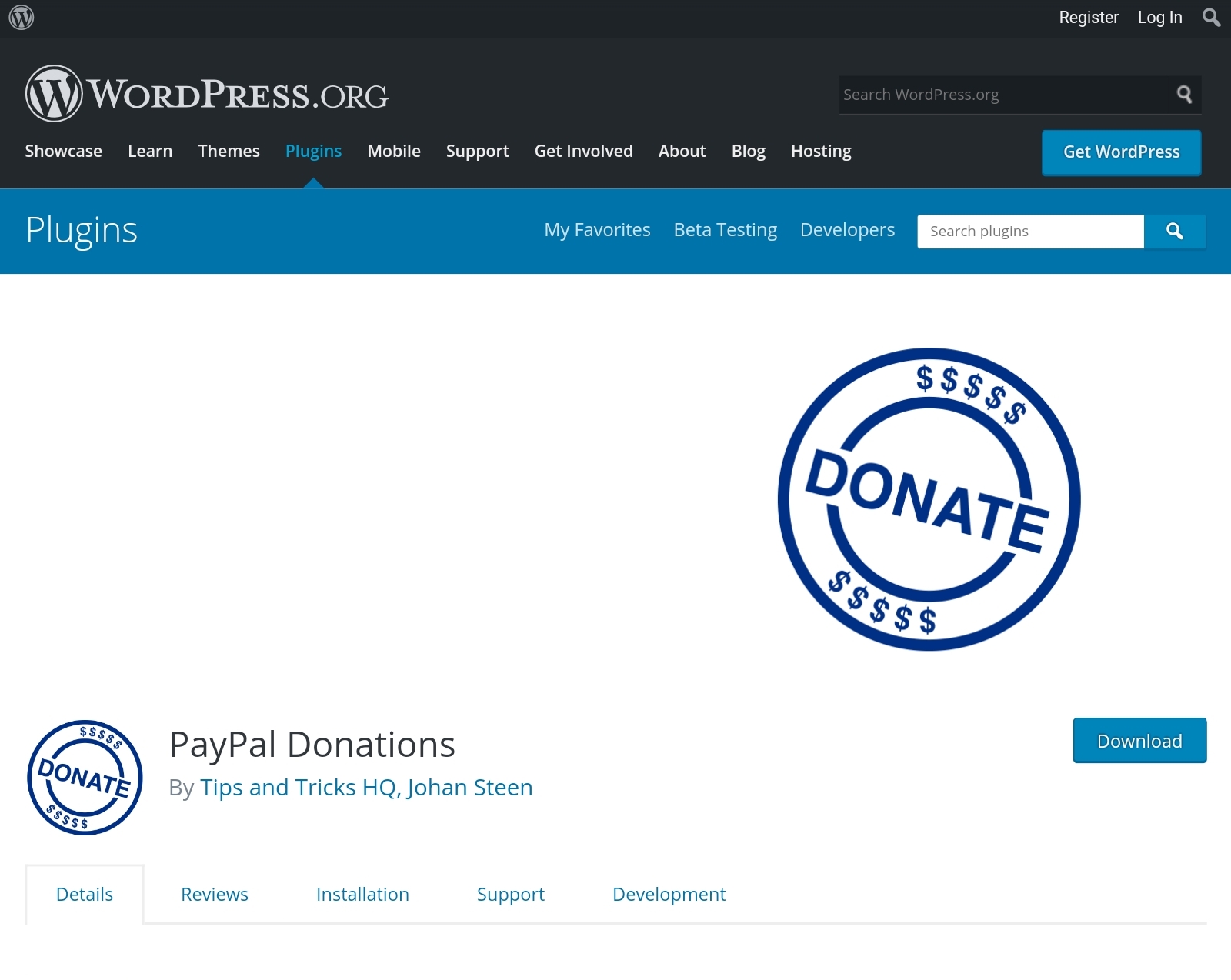
One additional feature of this plugin is that it allows the button to be a widget on the sidebar or footer of a website. This is for easier access and to make sure that the reader will be able to see the button anytime.
Via WPForms
If you are looking for a premium plugin, the Smart PayPal Donation from WPForms is the most recommendable. You can create donation forms from your website. Not only that, the website may be able to get more information and interaction from the donor – surveys, polls, email lists, and more. The steps are available on the WPForms website for you to explore.

Important Notes
Understanding Donation Transaction Rates
Yes, unfortunately, receiving donations does have fees. The fees also vary depending on if it is a domestic or an international donation. There is a fixed fee per country depending on the currency received by the website. For domestic donations fees would be about 2.9% of the donation plus a fixed fee. International donations would be a bit more expensive at 4.4% of donation plus a fixed fee. The good thing is that the fixed fees are minimal (roughly 30 US cents) and won’t really take up much from the donation.
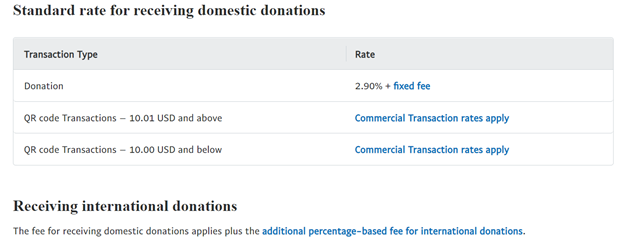
Furthermore, if your organization is one of the confirmed 501 (c)(3) charities, PayPal offers discounted transaction rates. PayPal also gives other benefits to charities. Other fees for cancellation, withdrawal, statement, waived. Monthly fees are also waived.
Also read: WordPress Plugins for Multi-Author Websites
Civil Engineer by profession, Writer by passion. Serving readers since 2014 on different niches like Science, Current Events, Tech, and Travel.

