Make Your Lead Generation ‘Bloom’ with this Email Opt-in Plugin
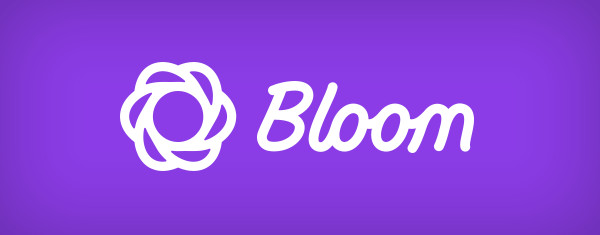
Bloom is an email opt-in plugin developed by Elegant Themes, makers of premium WordPress themes. The team behind this plugin has been working hard to create a tool that aims to supercharge your lead capturing efforts and make your email campaigns much more effective.
Why use Bloom?
Building an email list is arguably the most important things that you should do when creating a blog or website. Even experts consider not building a list from the start as their biggest blogging mistake.
Having an email list has numerous benefits. Aside from being able to send your latest posts to your subscribers, you can forward your products and services to increase your sales.
In fact, email marketing has become more crucial than ever. According to Litmus, more than half of recipients open their emails using their mobile devices.
For this reason, the need to use a lead generation tool to attract more signups and subscribers is at an all-time high. It’s not enough to use an email marketing campaign because it only manages the messages you sent out. Therefore, to boost the chances of your visitors signing up for your newsletters, an attractive, eye-catching , email opt-in form is in order.
This need is filled out by Bloom. If you have yet to find the right opt-in plugin for you, then you should consider using this up-and-coming lead generation tool.
Features
Integration to the best email marketing platforms

If you have an existing list from your Aweber, MailChimp, and Constant Contact accounts, or are planning to build one using these platforms, Elegant Themes have made sure that Bloom will seamlessly work with the 12 most popular ones.
Make opt-in form appear at different positions of your page

Bloom gives users complete control on where the form will show in your page. You can also edit which pages that the form will show to visitors, as well as the ability to create specific forms to target posts, categories, and post types in your site or blog.
Beautiful designs and animations to choose from
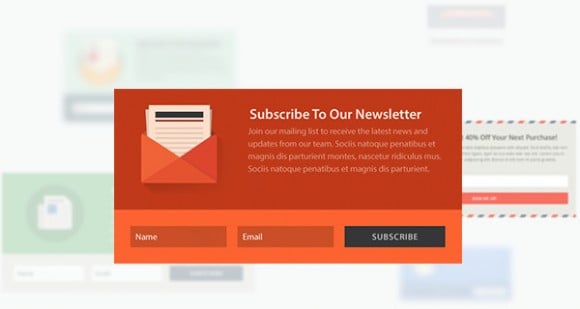
This is where Bloom is ahead of the pack of lead capturing tools.
When it comes to design, you can’t expect anything less from Elegant Themes. Choose from over 115 design templates for your opt-in form and edit each to your liking. This way, you are sure to create a form with your brand colors, logo, and more. Users can also edit the orientation, border & edges, and others.
There are six display types to choose from: Automatic Pop-Ups, Automatic Fly-Ins, Inline, Below Content, Widget Area (sidebar section of your site or blog), and Require Opt-In To Unlock Content (great if you want to create intrigue for your exclusive content and drive more signups to your list).
For pop-ups and fly-ins, you can also create triggers for now the form will appear on screen. Choose from timed delay (form will appear after a specified period of time), bottom of post (form will appear after visitors have scrolled to the very bottom of page), after scrolling (form will show after visitors have scrolled down a specific percentage of the page), and more!
Data insights
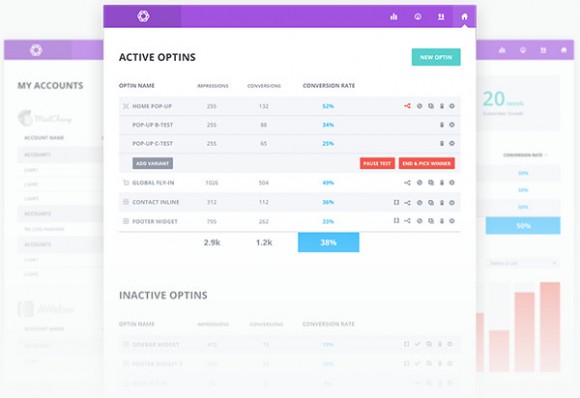
See how many leads you’ve captured using the form and which forms are gathering the most/least leads. Having this data allows you to improve or revamp your ineffective forms and boost the forms that capture the most emails.
For more information about this plugin, click here. As of writing, Bloom is not yet released for download but will soon be ready for use on March 18, 2015 at 11pm PST. Don’t miss it!
Freelance writer for hire by day. Heavy sleeper at night. Dreams of non-existent brass rings. Writer by trade. Pro wrestling fan by choice (It's still real to me, damnit!). Family man all the time.

