9 Essential On-Page SEO Factors You Need to Know

If you want your website to be successful in the digital age, there’s a lot of work that needs to go into ensuring that customers or clients can find your website. Search Engine Optimization is one of the most effective ways to do that.
While there are some important off-page techniques that could help you get people on your site and grow your business, link building and Adwords won’t help you much if people don’t stay to browse your site. Create a good user experience and help search engines understand the value of your page. Do it with these top nine SEO best on-page practices.
1. Title Tags
A title tag is what appears in the first line of your search results to give context as to what a particular page is about. It’s generally prominently featured in large blue text to make it easier for the user to read the content and click on the linkable title.
Just having a title tag on your page doesn’t make it SEO optimized, so many people tend to overlook adding them. However, if all of your site pages have missing or duplicate title tags, these can negatively impact your SEO. It’s also a problem if your title tags don’t follow SEO basics to ensure the correct length, the inclusion of a keyword, and a matching meta description.
2. Meta Descriptions
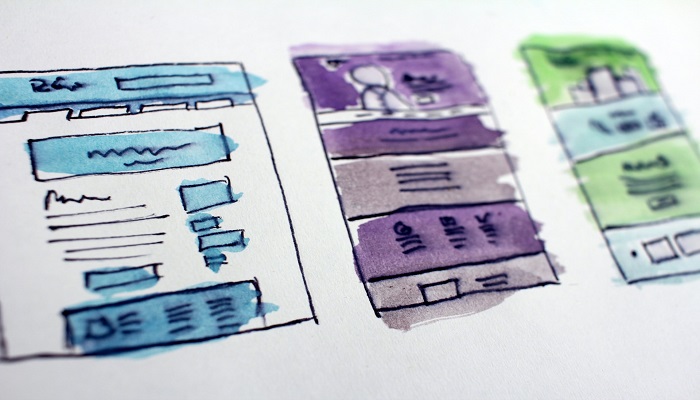
Like title tags, meta descriptions don’t have a ton of power on their own, but they are an important representation of your page in search results. When viewing results in Google or Bing, this is the longer sentence right below the clickable title that describes the content of the page in a little more detail. It may even have a clickable phone number that allows people to call directly from the search results page!
By ensuring your title tag and meta description accurately describe what a user can expect from a particular page on your website, you can significantly decrease the bounce rate and improve the quality of your site.
3. Headlines
While it may seem like you’re going down the clickbait path, having a good title or headline for your page cannot be underestimated. Whether it’s a blog post or a category page, you want to draw people in and help them understand what they can expect. Spark interest and entice a user to click through to read the rest of what you hope is engaging content.
4. Headers

Headers are only visible to users through the size of the on-page text, but they also provide context to search engines on the back end. You can assign certain text an HTML tag that identifies headings and subheadings within a page. Headers are usually numbered H1 – H6 and can rank the text in order of importance. While an H1 tag is nearly as important as a title and should include optimized keywords, an H6 tag doesn’t have as much value.
By assigning headers to certain rows, you make your copy easier and more enjoyable to read. It also provides a keyword-rich context for search engines.
5. SEO Content
Whether you choose to hire a copywriter or do all the writing yourself, you should always keep search engines and users in mind. You need to be thinking about more than just keyword research here. You must focus on user intent at each stage of their shopping experience. You’re writing content that must be relevant to a shopper’s needs, answer their questions, and lead them further down the path towards checking out and paying.
The trick is to write keywords into the copy of your site in a natural way so that it doesn’t sound like a gimmicky marketing language.
6. Auditing Content

Many people think that once their site content is optimized and written they never have to think about it again, but that’s not true! As your site gains value and rankings, you can rank for better and better keywords against more competitive sites. Keyword research is an ongoing process that ensures your site pages don’t get stale and outdated.
7. Keyword Cannibalization
Speaking of keyword research, choosing unique words for each page is critical. You’re already competing against other websites using the same keywords, so you don’t want two (or more) of your own pages competing amongst themselves too! Resolve keyword cannibalization by choosing the most targeted and relevant words for each page. You can even choose long-tail keywords to ensure completely unique content.
8. Image Optimization

Using images on a page makes them more appealing visually and breaks up text in a way that encourages users to keep reading. If your images are too large, however, they can slow down your site or leave large blank spaces on your page as they fail to load. You also need to consider image alt text and titles to provide search engines with the appropriate context for image searches.
9. User Experience
Focusing on search engine keywords is great, but you shouldn’t undervalue user experience on your site. Intuitive navigation, fast site speed, engaging content, and useful information are all ways to keep users on your page and moving through your site. If anyone visits your site and immediately bounces away, that affects your search engine rankings and reveals to Google that your content isn’t what they were really looking for.
Optimizing Your Website
You might have an experienced business that just went online or you’re just starting a new business now, but on-page SEO can never be discounted. Incorporate these top tips into your site and watch as your rankings soar.
Author Bio
Katie Tejada is a writer, editor, and former HR professional. She often covers developments in HR, business communication, recruiting, real estate and finance, but also enjoys writing about travel, interiors and events.

