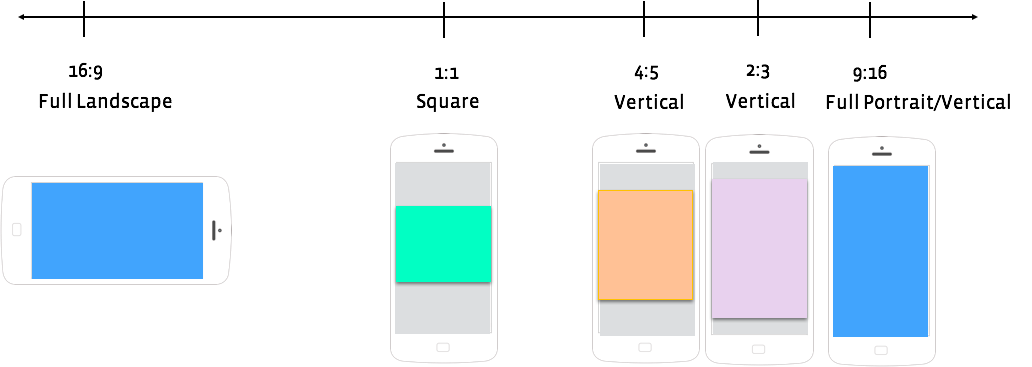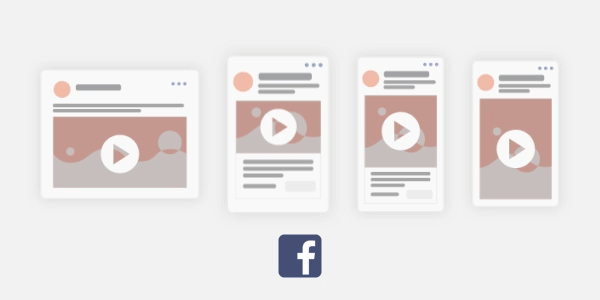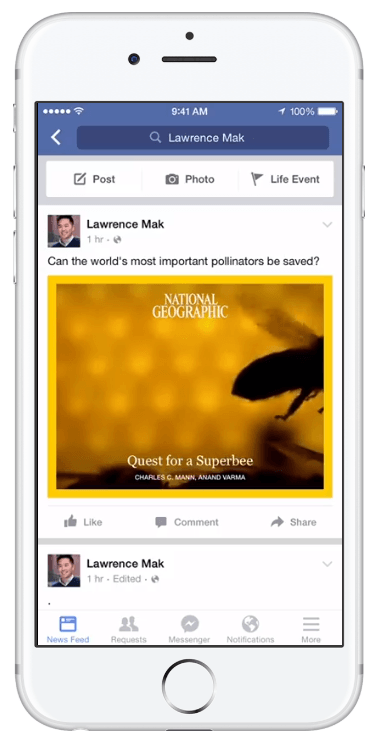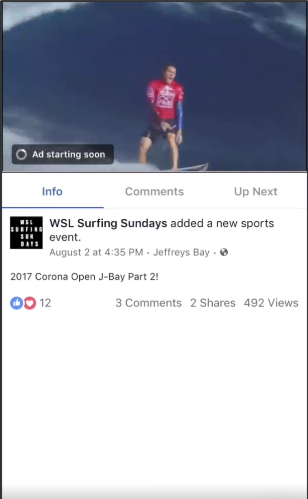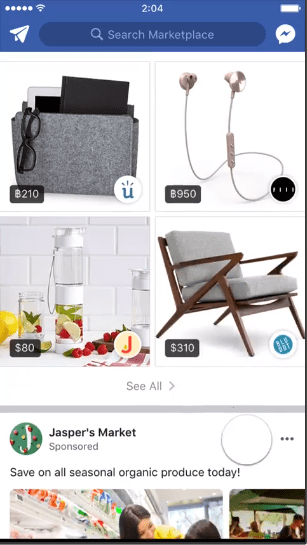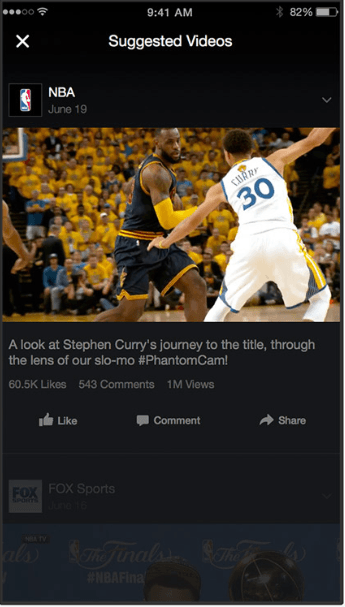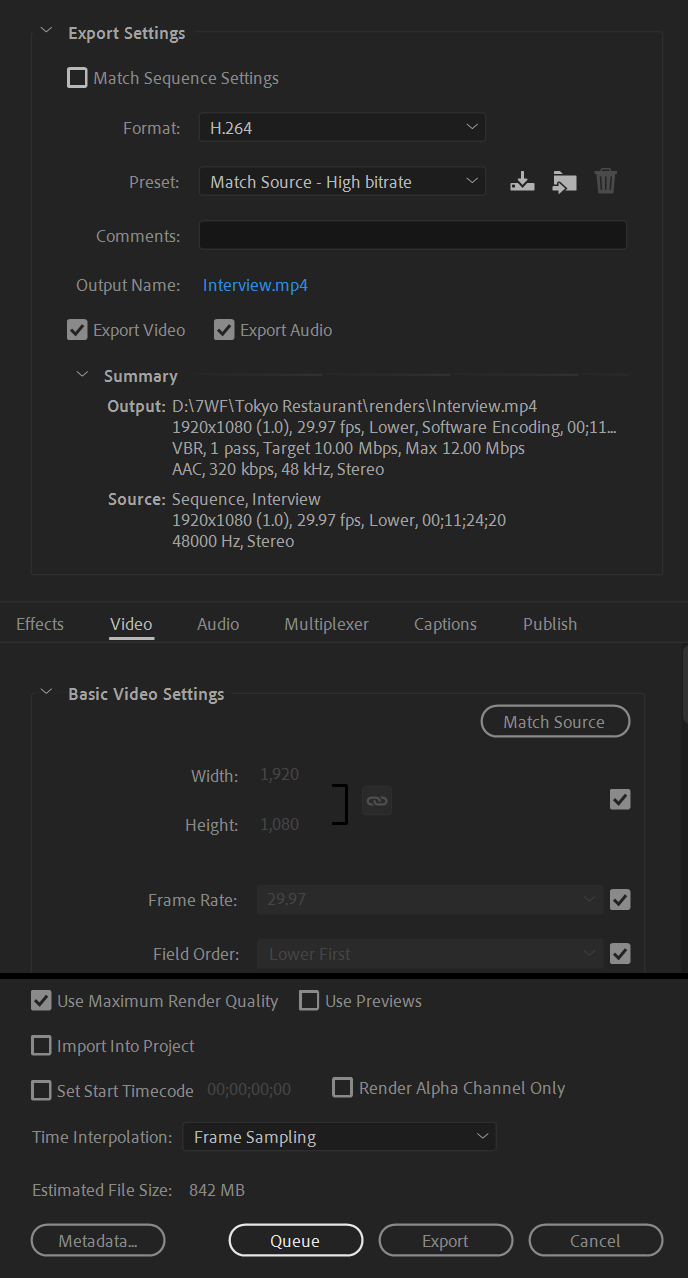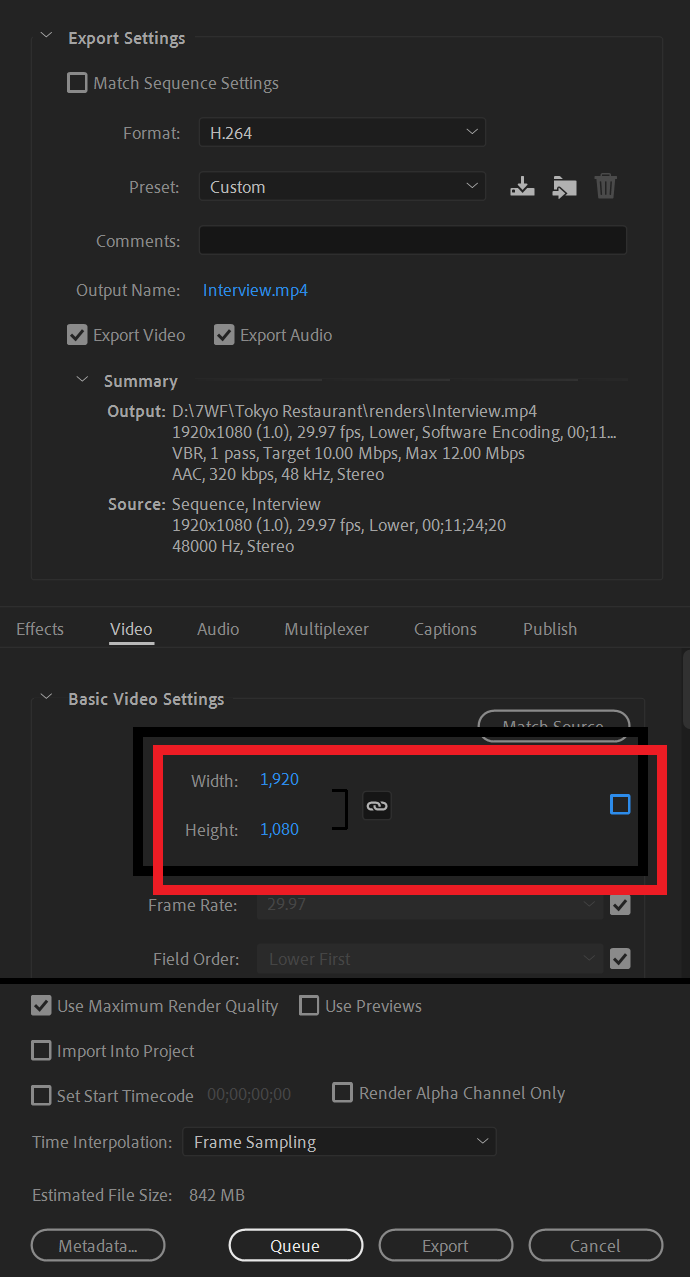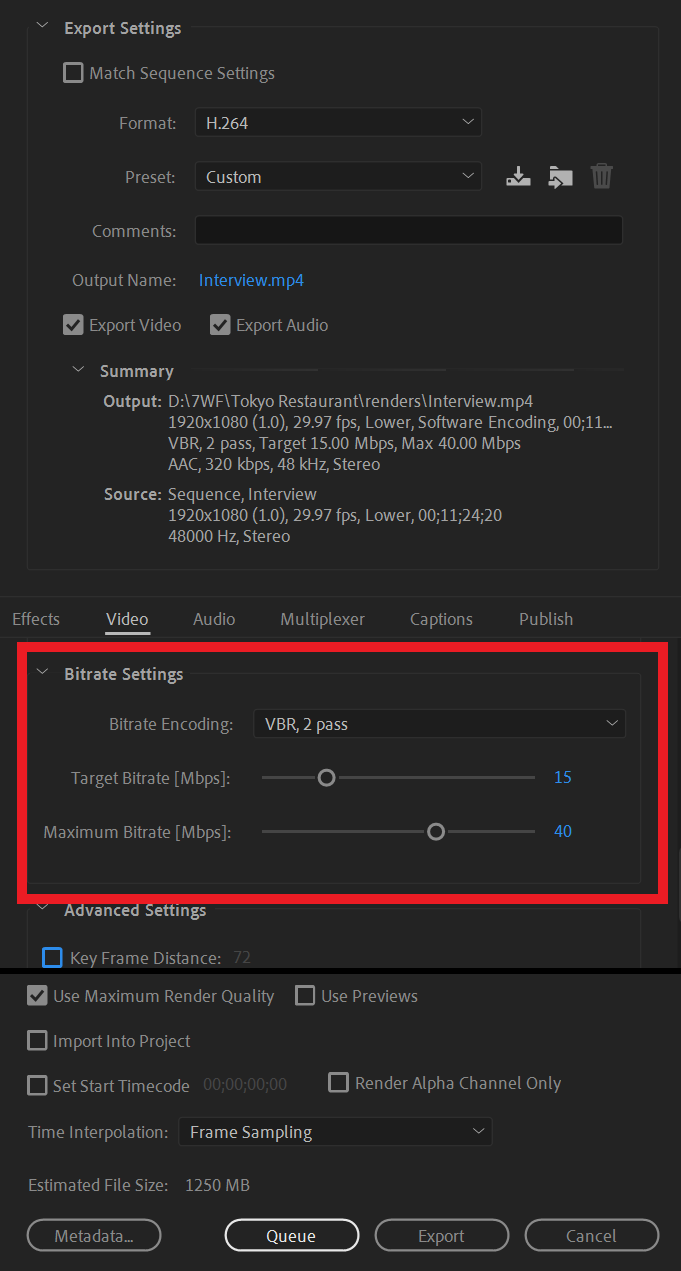Best Video Specs for Facebook

Video content tends to do so much better on Facebook than photos or written content. It is a more convenient content format for most people to consume and then there’s also Facebook’s algorithm which favors videos over other types of content.
So that’s already a good reason for everybody to put out more video content on Facebook. But how do you do that in a way that looks good on people’s devices and gets more reach? The one thing you need to keep in mind is that you want to design your videos for mobile.
Read on and let’s find out how you can do that.
Codec
Let me start with the codec because I see many people not talking about this at all.
Every type of media we share on the Internet is compressed and decompressed using a codec. And each platform (YouTube, Vimeo, Facebook, Instagram, etc.) has a preferred codec.
For Facebook, it’s H.264, which is a pretty popular codec used for video. So, make sure to render your content using the H.264 codec after you’re done with the video editing.
Aspect ratios
The next, equally important thing is the aspect ratio of your video. And for Facebook, there’s no shortage of options to pick from.
Facebook will let you upload videos in any aspect ratio ranging from the 16:9 full landscape to 9:16 full portrait, vertical videos. And in between these two aspect ratios, right now there are another 3 different aspect rations you can pick from. Facebook tends to change the video specs so that they optimize it better for mobile especially so in the future we might see even more aspect ratios.
Anyways right now you can use any of the following:
- 16:9 full landscape
- 1:1 square
- 4:5 vertical
- 2:3 vertical
- 9:16 full portrait
What format should you choose?
Alright, so you have plenty of aspect ratios to pick from, but which one is the best?
Now from my personal experience after providing video editing services though my company – Veedyou.com – I noticed the 4:5 format tends to perform better for most content creators. The 9:16 does really well too.
So, I would probably go with one of those two if I were you.
Facebook actually recommends using the 1:1 or any of the vertical ones, but not the horizontal 16:9 because it will not look great on mobile devices (unless you flip your phone, but apparently people don’t really do that on Facebook as much as they do on YouTube for example).
So, there you have it – 4:5, 1:1 or 9:16 should be your top 3 choices.
Now, to make things a little more complicated, you probably know that there are different types of video ads you can run on Facebook.
There are Facebook feed videos, instant article videos, in-stream videos, market place videos, Facebook stories videos and video feeds. I think I’m not missing anything.
And each of these has its own recommended video specs, as follows:
Facebook feed videos
Resolution: at least 1,280 by 720 pixels
Aspect ratio: 9:16 to 16:9
Max file size: 4GB
Max duration: 240 minutes
Facebook instant article videos
Resolution: highest available
Aspect ratio: 9:16 to 16:9
Max file size: 4GB
Max duration: 240 minutes
Facebook in-stream videos
Resolution: highest available
Aspect ratio: 9:16 to 16:9
Max file size: 4GB
Max duration: 15 seconds
Facebook marketplace videos
Resolution: highest available
Aspect ratio: 9:16 to 16:9
Max file size: 4GB
Max duration: 240 minutes
Facebook stories videos
Resolution: highest available
Aspect ratio: 1:91 to 16:9
Max file size: 4GB
Max duration: 2 minutes
Facebook video feeds
Resolution: highest available
Aspect ratio: 16:9 to 9:16
Max file size: 4GB
Max duration: 240 minutes
Now, regardless of each of the above options you are using, you should always upload videos at the highest resolution. You can find more info about the different aspect ratios and feature you have available for each ad type over here.
There is also an absolute minimum accepted resolution for videos, so make sure to stay above that:
- 600 x 315 pixels for horizontal videos
- 600 x 600 pixels for square videos
The maximum frame rate that Facebook will play back is 30 fps, so don’t bother uploading 60 fps videos because Facebook will still play those videos at just 30 frames per second.
Best Premiere Pro export settings for Facebook
Alrighty, so that’s what Facebook says. But how do you actually make your videos look like that?
Regardless what you shoot your videos on, it can be a phone, or high-end camera, you will need to use a video editing software that lets you control parameters such as resolution and aspect ratio, frame rate, bit rate and all that good stuff. There are plenty of options to pick from. One of the most commonly used software is Premiere Pro.
Here’s how to export videos from Premiere Pro for Facebook.
Once you are done editing your video and you’re happy with the way it looks like it’s time to render it. Hit CTRL+M on your keyboard or click on File>Render and you should get a window that looks like this.
As you can see at the very top the format is set to H.264 which is perfect for Facebook.
Next on the ‘Video’ tab you can change the resolution (and the aspect ratio) so that it matches the type of video ad you will be using, as well as the frame rate of the video. Which should be set to 30 fps, 29.97 or 24 fps.
Moving on, we get to the bit rate of your video, which will determine the quality of the video as well as the file size. A higher bit rate means a bigger file size but also better video quality.
I found that using the VBR, 2-pass encoding with a target bitrate of 15 mbps and a maximum of 40 mbps will get you the best quality for Facebook uploads. So, stick with that.
Before you hit export, make sure to check the “Use Maximum Render Quality” box too.
That’s about it, you are done!
Author bio:
Cristian Stanciu is the owner and video post-production coordinator of Veedyou.com – a company providing video editing services to clients such as videographers, video production studios, social media influencers or brands all over the world. You can follow him on the blog or on LinkedIn.