A Second Look At BlogBooster (WordPress Take Note)
 After being underwhelmed with the official WordPress iPhone app, I have been relying more upon third party blogging apps to help me blog while I am on the go.
After being underwhelmed with the official WordPress iPhone app, I have been relying more upon third party blogging apps to help me blog while I am on the go.
Unfortunately Apple’s iOS 4 update has yet to be embraced by many blogging apps, whose developers have either abandoned their apps completely or are “too busy” to update their apps (despite the bugs that are appearing due to the lack of an update).
Fortunately BlogBooster (which I reviewed in May) has recently updated their iPhone app, fixing many of the bugs that were highlighted previously, as well as introducing a slightly different UI.
Although this app isn’t perfect, BlogBooster’s approach to mobile blogging is something that WordPress (as well as third party rivals) should take serious note of lest they lose market share upon the iDevice.
Hassle Free Blogging
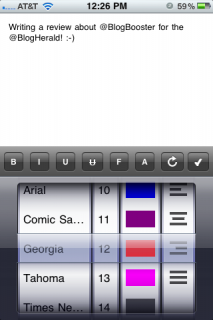 BlogBooster has transferred the formatting bar to the bottom of the screen, making it much easier to embolden, italicize, underline or even strike through text without running into Apple’s “copy bubbles.”
BlogBooster has transferred the formatting bar to the bottom of the screen, making it much easier to embolden, italicize, underline or even strike through text without running into Apple’s “copy bubbles.”
Also inserting and aligning images is much easier, the latter which involves highlighting the image code and tapping upon the “F” button, then selecting where you want the image to align left, right, center or justify.
Users also now have the option of uploading multiple images upon their own server instead of Picasa. (which will please blogging pro’s everywhere!)
You can insert multiple images within a post, as well as change the font, color and size of your text (be careful NOT to annoy your readers with the last two options), as well as align your text to match any images that you previously aligned.
For those of you lacking the ability to create or discover media on your own, BlogBooster provides an “Autocontent” feature that allows you to insert images that are (hopefully) relevant to your post.
Last but not least you can easily insert hyperlinks within your article, which is not as cool as WordPress’s native app, but overall is much smoother.
Almost Perfect (Two Missing Features)
While I did not run into any bugs while testing this app out, I did find two missing features that may turn off readers using this app.
The first major one was the lack of categories, whose absence may convince WordPress (as well as Typepad) fans to choose BlogBooster’s rivals instead (despite their inferiority).
The second missing feature is video uploading, which is a must have feature for iPhone 4 users, especially with Apple heavily promoting FaceTime and HD recording.
BlogBooster may want to consider using YouTube’s API (since I doubt WordPress will allow them to use VideoPress) in order to make this a reality.
Is BlogBooster Worth It?
For WordPress fans who are not into video blogging or categories, you will find BlogBooster to be a breathe of fresh air.
Unfortunately BlogBooster is not yet iPad friendly, so bloggers writing upon Steve Jobs greatest creation will still have to use the official WordPress app until a universal app is rolled out to the masses.
Darnell Clayton is a geek who discovered blogging long before he heard of the word "blog" (he called them "web journals" then). When he is not tweeting, friendfeeding, or blogging about space, he enjoys running, reading and describing himself in third person.


Blogging is becoming such a vital part of some bloggers that such applications are needed more than ever. It’s good to know that new apps are focused on using mobile phones in a more friendly manner as you’re not sitting at the comfort of your desk writing something to be published.
Rahman Mehraby
Site Booster Blog