How to Protect Your WordPress Content From Copyright Infringement
Copyright infringement is a serious problem for WordPress creatives. We’ll look at how users can make infringement more difficult and whether they should.
For those of us who make a living producing content for the web, copyright is often at the forefront of the issues that generate the most controversy. The freedom with which information can be propagated through the network is fundamental to the functioning of the online information economy, but no one likes to see the content that they’ve worked hard to create disproportionately benefiting free-riders.
Ultimately, there’s very little creators like writers, photographers, and videographers can do to prevent their copyright being infringed by dedicated and technically astute copiers. If content is out there, it can be taken and republished without permission. However, we can make it so that infringers have to jump through a few hoops and that’s often enough to discourage the casual sharer.
We need to take some care with how much we discourage the sharing of our content though. Content curation and sharing on social media are major channels through which creatives generate awareness of their work. Being too restrictive can backfire. No one is happy to see their content misused, but some infringement may need to be accepted as the price paid for exposure.
For example, a photographer may be displeased by the idea of their work appearing for free all over Pinterest and Tumblr, but, provided they are properly attributed, that dissemination can be a huge source of traffic back to their own site. Whether proper attribution occurs is another issue entirely and has more to do with proper education of Internet users than enforcement, most people will attribute properly if they are aware of the issues and those who happily ignore the etiquette of attribution aren’t likely to be source of income for creatives.
That said, there are several methods of making copyright infringement more difficult if content owners are so minded.
WP-CopyProtect
WP-CopyProtect prevents the copying of content from WordPress sites in two ways. Firstly, it prevents the selection of text. Most casual copiers will just copy and paste from the page. If they can’t select text it’s difficult for them to copy it. Secondly, the plugin disables the right click menu, which is where the copy command and the “save image” command usually live. These options can be controlled separately.
Neither of these techniques is foolproof; both can be easily overridden by anyone with a modicum of technical knowledge and this sort of passive aggressive enforcement runs the risk of irritating site visitors by disabling browser features.
Tynt
Tynt is a service that appends URLs and a tracking code to the end of copied text, so that when it’s pasted into another document the attribution is automatically attached. The benefit of this is that you don’t have to disable copy and paste features, you make it easier for users to properly attribute, and the generated links can have positive effect on SEO; all of which assumes that the copier doesn’t simply delete the attribution link.
Again, you run the risk of irritating users by making their copy and paste functions behave in unexpected ways, but if you want to give it a whirl on your WordPress site, try the Easy Tynt plugin.
Watermark WP Image Protect
This plugin is a very easy way to add configurable watermarks to images. It allows you to choose the text, font, color, and size of your watermarks. Watermarks are added dynamically, and they doesn’t affect the original image.
WordPress users who implement these and other techniques for protecting their content are walking a fine line. As with much copy protection, it’s the user’s experience that suffers, and so the effort might end up doing more harm than good. Additionally, none of these techniques are difficult to circumvent for anyone who can read a page of HTML. Each creative has to balance the pros and cons and decide for themselves.
Graeme works as an inbound marketer for Nexcess, a leading provider of Magento and WordPress hosting. Follow Nexcess on Twitter at @nexcess, Like them on Facebook and check out their tech/hosting blog, http://blog.nexcess.net/.
Lead mage via opensourceway


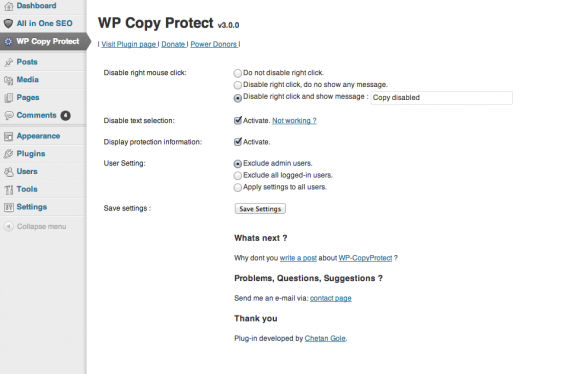


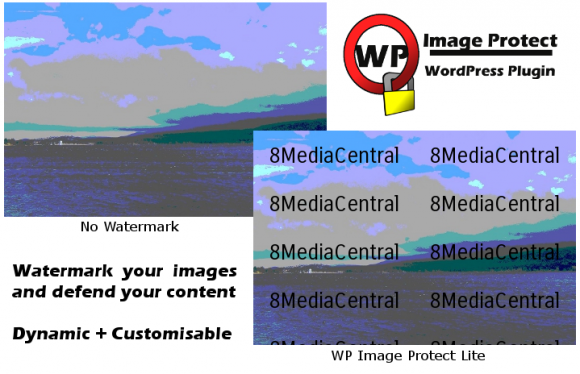
Thanks Graeme for this useful information that I can definitely consider using for my wordpress. Attorney websites (like mine) can be very similar in content. Although I’m sure everything is not copied and pasted, reproduction of content (re-worded without permission) is whole other issue. Great to know these options to discourage copyright infringement.
Copyright protection is always work leading to new product launches, but it is stolen or copied it to the problem, only large corporations have the new best practices, but now the counterfeit products to market faster than the main product.
I have a copyright disclaimer on my blog but recently found out that someone has created a Facebook page with my blog name and logo! I have done a post about it asking people to report it and some have, I have contacted the user on Facebook but it is still not down, I have also tried to file a report with Facebook and sent them tweets on Twitter and nothing. How do you prevent this even if you have rules up for using your photos and content.
I didn’t even know these types of plugins were available on WordPress. Thanks for letting me know!
I have a copyright disclaimer on my blog but recently found out that someone has created a Facebook page with my blog name and logo! I have done a post about it asking people to report it and some have
From long time people were stealing contents of my WordPress blog, that’s why i was looking for such kind of solution for long time. And my search end here. Thanks for writing this great article to make us aware of this great plugin.
I use WordPress content copy protection to secure my text and images from being copied by others. They also have an image only protection plugin that does a great job. Well worth a try. See them here http://securiilock.com
WP Copy Protect looks like a great plugin to battle off scrapers and blatant plagiarizers from our blog.
This wp copy protect plugin seems good. I will give it a try on my new wordpress site. Thanks a lot.
I am using this plugin since few month and because of this plugin my content is secure now. I was really thankful to the plugin developers.
Wonderful blog. One of my friend is having interest in writing blogs and started his own blog. His blogs ranked well but few months later the ranking didnt worked well, as he realised his content has been copied and used by others. We spend a lot of time to create sumthing and few jerks take away in a few mins. I will share this blog to my friend and he will be secured from his content being used by others. Thank you for sharing such a useful article.
WP Content Copy Protection is by far one of the best i’ve found. Works on all text, source code and pictures. Very aggressive. There is a pro version as well. See: http://wordpress.org/plugins/wp-content-copy-protection/
My partner and i didn’t actually know these types of jacks had been on WordPress. Many thanks intended for enabling me personally know!
For protecting my blog content i am using “WP Copy Protect” plugin and its works fine with wordpress 3.9.1. This plugin is very light weight and dont slow down my blog, this use full plugin disable the copypast and text selecting for my blog and i am very happy with this. Link: https://wordpress.org/plugins/wp-copy-protect/
Thanx dude for the tips.
Awesome.
I use WP Content Copy Protection that is available from here: http://wordpress.org/plugins/wp-content-copy-protection/
This is a lightweight plugin with no obtrusive popups. Also, non resource intensive. Helps protect my text, photos and blocks scrapers.
Simply put, it works!
I have installed WP Content Copy Protection. Which is in my opinion has all in one for keeping away content thief.
I have to agree with WP Content Copy Protection. This is the best of such plugins available to WordPress users.
Thanks
For protecting my blog content i am using “WP Copy Protect” plugin and its works fine with wordpress 4.2.2. This plugin is very light weight and don’t slow down my blog, this use full plugin disable the copy-paste and text selecting for my blog and I am very happy with this
Hello,
Since the copy protection subject is very much related to its purpose, I allow myself to introduce our CPROTEXT online service ( https://www.cprotext.com ).
As explained in our faq, all the methods proposed above are unfortunately inefficient and easily bypassed.
CPROTEXT is designed to efficiently protect your texts not only from copying/pasting, but also from web crawlers.
Moreover, your copyrights are enforced: any attempt to modify the protected text will result in random modifications all over the text, making it obvious to anyone that this text has been tampered with.
The protected text is compliant with the most basic web standards, and therefore compatible with any modern browsers: submit your text, copy the HTML and CSS code of the resulting protected text in your web page, and you are done. The wp-cprotext plugin ( https://www.wordpress.org/plugins/wp-cprotext ) can also nicely integrate this process in your wordpress blog.
I hope you will consider visiting our website and its example page where you can experiment CPROTEXT by yourself.
Thanks
I will certainly incorporate this in my nrw blog
nice post
best resume templates for freshers
What about DMCA Protection (copy protect) file upload?
Copyright is a serious issue. I agree with all the suggestions you have made in the article. I will try to follow them.
Can we stop Copy-Paste function without plugin in wordpress site,is there any trick for that
I continue to have problems with people stealing original content from my blog. It seems like there are plenty of personal injury blogs out there and I can’t see any reason people need to steal them. Thanks for this great article though it may need a little updating.